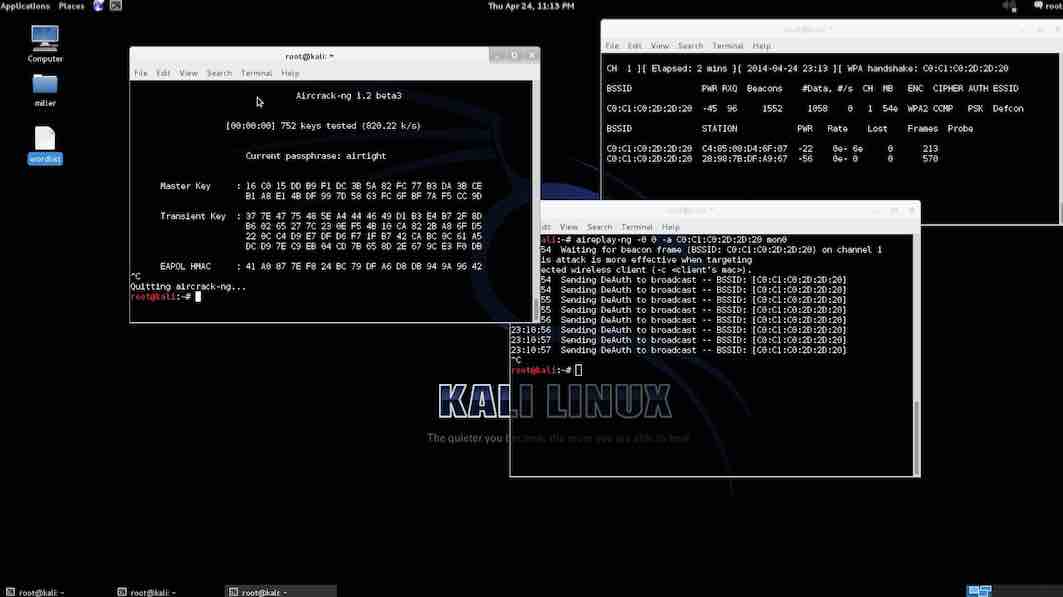Software is an all-encompassing term
that is used in contrast to hardware, which are the tangible components
of a computer. So everything else in your
computer that
is not hardware is software. An application is basically a type of
software. So the difference between software and application is very
much like the difference between a rectangle (software) and a square
(application); all applications are software, but not all software are
applications.
A main point that makes a software an application is that it’s executable. The main
goal of
an application is to perform a specific task or range of tasks. It is
therefore important that it is able to execute and perform its
instructions in order to achieve this. If a piece of software is not
executable, then it cannot be considered as an application. Device
drivers, manuals, images, and documents are only a few of the software
that are not applications.
Also a side effect of the previous statement is the
fact that applications are limited to certain operating systems. A Windows application can’t execute in a Mac or
Linux platform
and is therefore not considered as applications in the aforementioned
operating systems. Although software may or may not be recognized on
different platforms, it does not change the fact that it is still
considered as software.
Being executable is not exclusive to
applications though as some executables are not considered as
applications. An example of this would be software that is a part of the
operating system. This is very apparent in the antiquated DOS OS. A DOS
installation contains multiple executable that are necessary for it to
function properly. These are not considered as applications.
Lastyl, in order for an application
to be useful, it needs user interaction. Even antivirus and other type
of security software which try to be as unobtrusive as possible require
some user interaction from time to time. In contrast, majority of
computer users are unaware about the BIOS software and device drivers
despite their importance in the functionality of a computer.
Summary:
1. Software is an all-encompassing term for computer
data while an application is a type of software that does a certain task
2. Applications are executable while software may or may not be executable
3. Applications are often operating system specific while software are not necessarily so
4. Applications usually
need user interaction to function while software does not necessarily have to